Misc equipment (heater, Vortechs, ATO)
by
, 11-24-2011 at 04:33 PM (1634 Views)
Automatic Top-Off
I have always used JBJ's ATO unit on my tanks for topping off my tanks evaporation. I am going back with the JBJ ATO again this time. I have always liked it. I also like that it times out after about a minute and a half so you don't have to worry about flooding your tank. To resolve the issue that occurs sometimes of it timing out and not coming back on, someone suggested plugging it into the ReefKeeper on a cycle and making it cut off and back on every hour, so if it is timed out, it will reset. Should work fine. I am hooking it up to a Aqualifter pump, and will run one single float sensor in the return section of my sump. As far as a topoff container, since I am limited on space in my stand, I am planning on building a shelf inside my stand above the sump, where I can place a Rubbermaid container that can hold a few gallons of water. It will feed through the ATO to my sump.
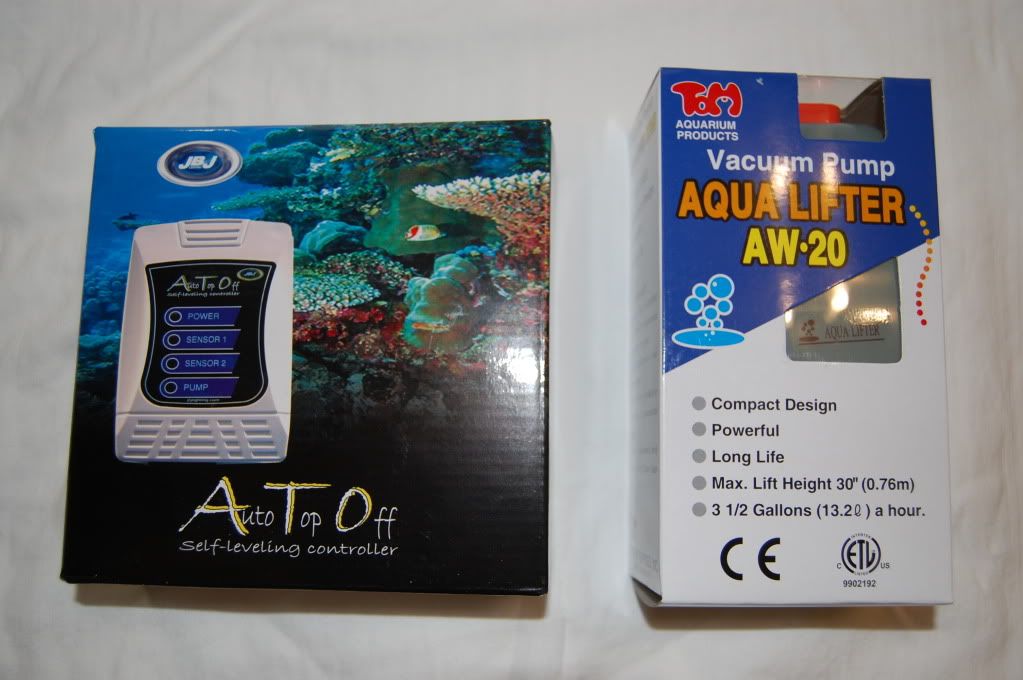
Heater:
My heater is going to be a ViaAqua Titanium digital 300w. I may need to add one more heater, but I am going to see how this one does by itself first. I can run it on its own digital control, or hook it up to my ReefKeeper. I had good luck with ViaAqua titanium heaters on my other tanks, so I figured I would go back with what worked.
I still have alot to post on here equipment wise as I get free moments, but thought I would throw in a picture of the pile of equipment that I have accumulated so far..........
Flow/Powerheads:
For flow in my tank, I am going to be using EcoTech Vortec MP-40s. I used these on my last tank and absolutely loved them. They provide great random flow and can sync with each other, or do the exact opposite of the other one while synced up. They produce massive amounts of flow, which is great for SPS. One of the neat things about the Vortecs is that the motor is on the outside of the glass, so they add no heat to your tank. They have an external controller that allow you to select the flow pattern, as well as the intensity of the flow. I always ran mine in Reef Crest mode, which I am sure that I will do again.
I am currently using an MP-40 and an MP-10, but I will soon upgrade the MP-10 to the MP-40 for more flow.
Here is some info from the website:
The award-winning technology of the MP40w ES provides wireless operation on tanks between 50 and 500+ gallons, producing 1,000 to 3,200 gallons per hour of flow and smallest in-tank footprint for full-size reef aquariums.
Operational Modes
Constant Speed Mode - Pump runs continuously at a constant speed which can be set by the user.
EcoSmart Nutrient Transport Mode (NTM) - A two phase program to promote maximum health and nutrient export, as well as increased growth for corals. Alternates between a resonant standing wave and a surge effect to stir up and export nutrients.
EcoSmart Tidal Swell Mode (TSM) - Creates a harmonic balance in your aquarium reminiscent of the changing flow conditions that would be found in nature. Flow varies from left to right, right to left, calm, and ends with a great surge.
Reef Crest Random Mode - Reef Crest Random Mode simulates the high-energy conditions of a natural reef crest environment.
Lagoonal Random Mode - Simulates the gentler reef zone found in a natural lagoon.
Short Pulse Mode - Allows for wave pulse timings between 0.3 and two seconds, enabling the creation of FAST alternating flow throughout the tank. Use this mode to create a resonant standing wave.
Long Pulse Mode - Allows for wave pulse timings of between 2 seconds and 60 seconds, enabling the creation of slow alternating flow throughout the tank.
Feed Mode - Slows down pump to allow user to feed aquarium. User can select the duration and speed for Feed Mode.
Night Mode - Automatically reduce speed and operates continuously at that speed for a period of time during the night. User can select the duration and speed for Night Mode.
Battery Backup Mode - When used with our battery backup accessory, the VorTech pump will switch to Battery Backup Mode in the event of a power outage and will operate at a user set speed. The LEDís on your EcoSmart driver will count down to indicate how much power is available within the battery.
Auto-Dim - LEDís are turned off and display knob dimmed significantly, but pump functions in its current mode. User can program how long after use before the driver enters Auto-Dim.
On/Off Switch - Tap the on/off switch to turn off and turn on a pump. Hold this button to turn off all pumps in a master/slave group. Tap any pump in the groupsí on/off switch and that pump will turn back on.
















